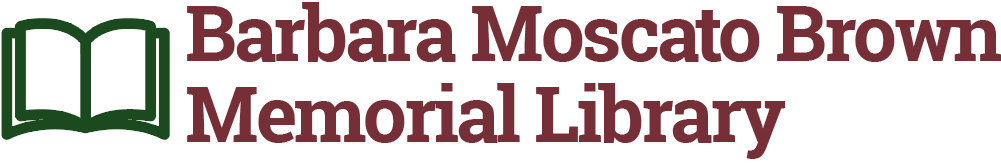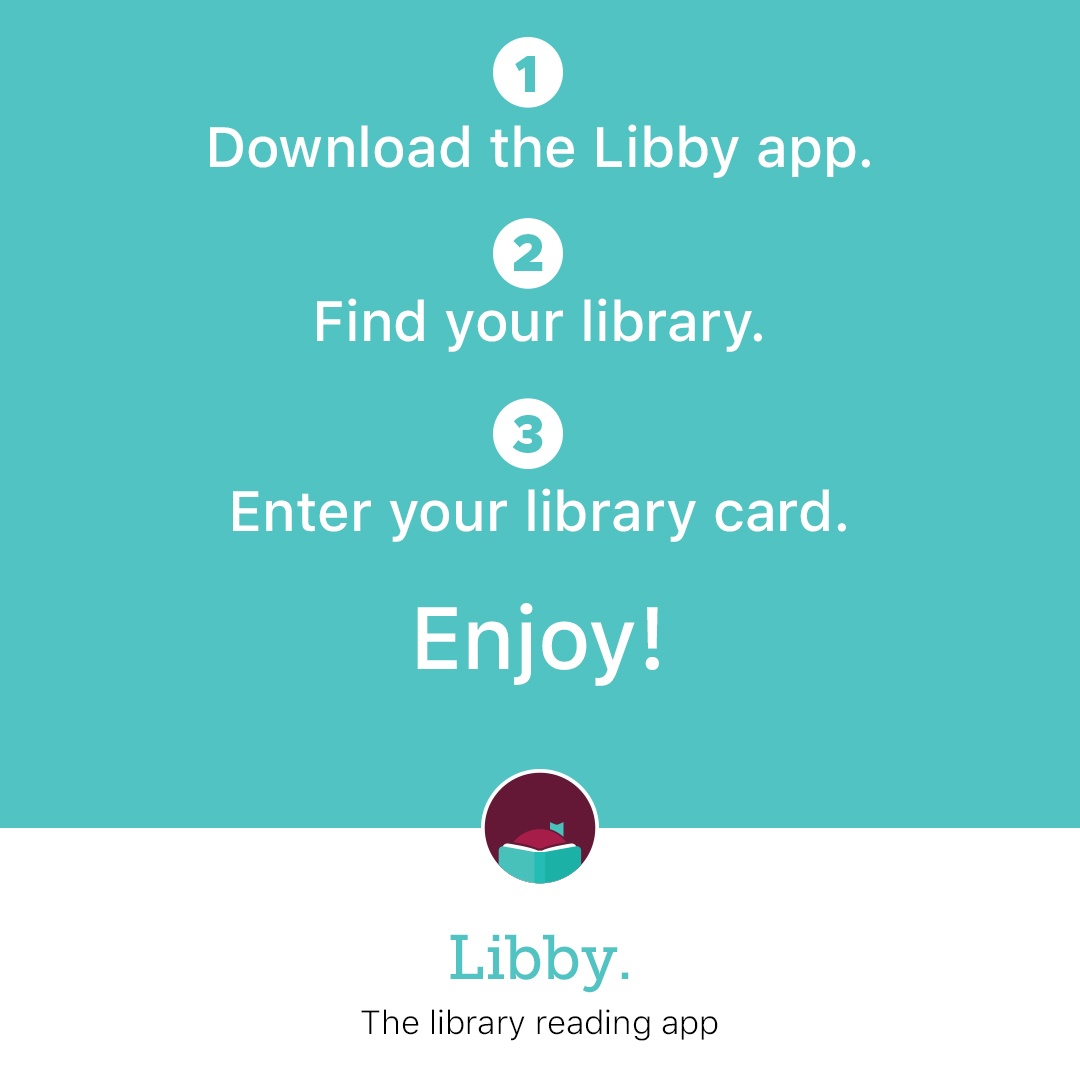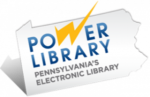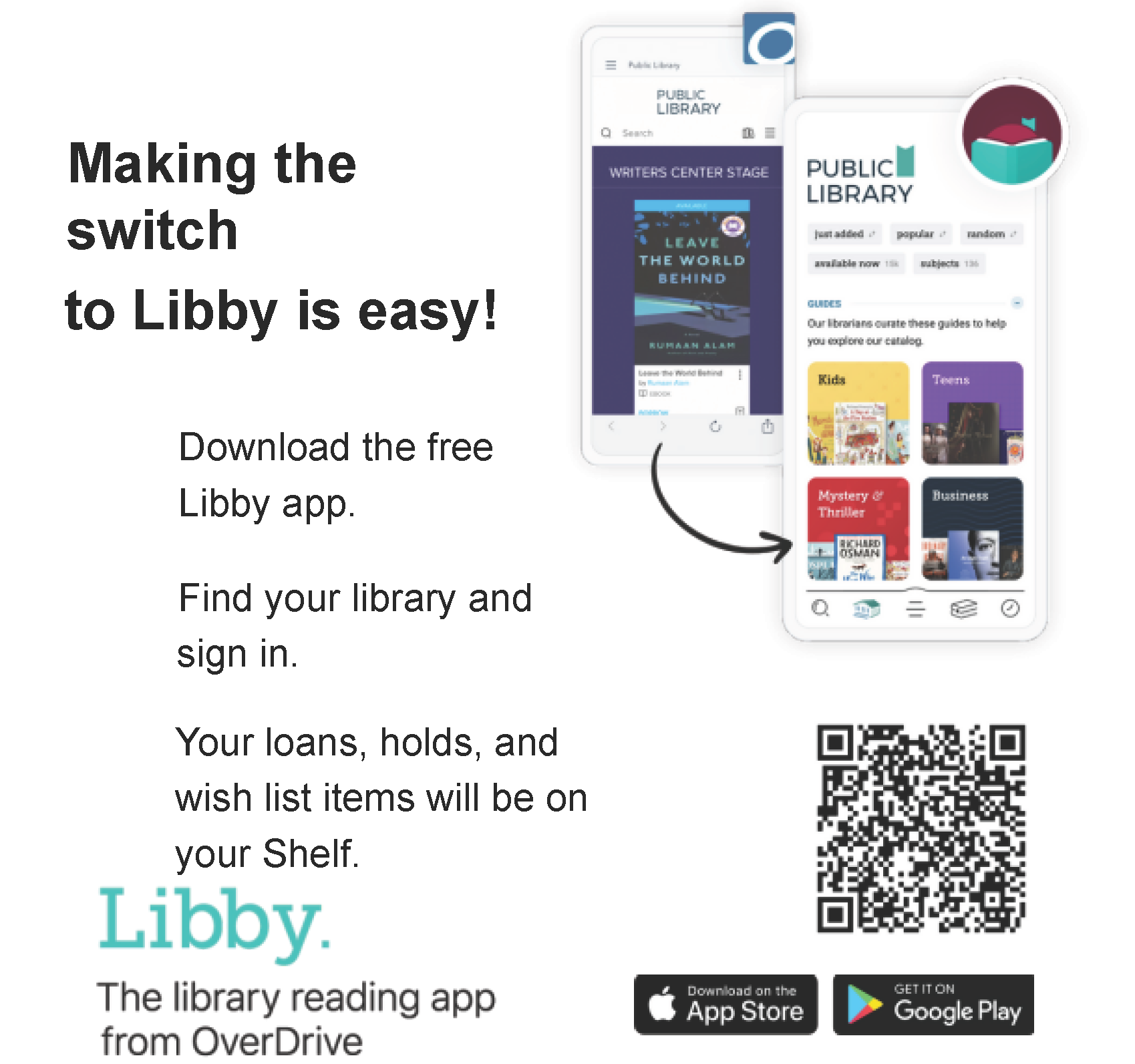
It’s time to give Libby a try! All your loans, holds, and wish list items will be waiting for you in Libby when you add your library card.
Libby also comes with new features we know you’ll love, like:
Tags to categorize books however you’d like—you can even sync your OverDrive wish list into a tag!
Provides searchable access to more than 300 hundred years of local historical newspapers dating back to the 17th century. NewspaperARCHIVE Library Edition contains more than 130 million digitized pages of content from over 6,000 newspapers throughout North America, the UK, and other select countries worldwide.
Attention: This resource is available remotely with your library card as well as in our library. After entering your library card number and pin, you will be redirected to the resource. Please contact us if you do not know your pin.
A complete guide to creating your account can be viewed by clicking the newspaper icon on the right.


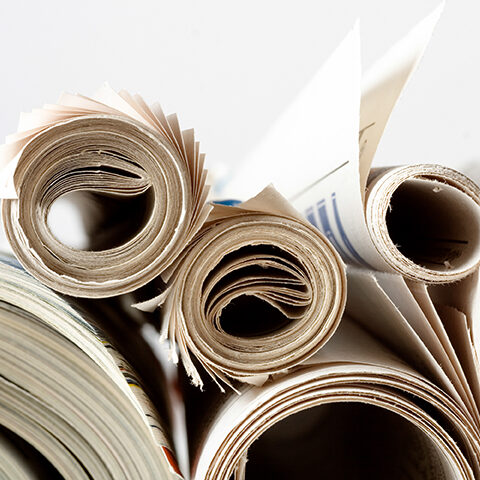
Power Library Databases
To log in you will need your library card number and request their POWER LIBRARY CODE from the Library by contacting library staff at 814-486-8011.
Click on an icon to access these great resources today. The “Power Library icon will lead you to a complete list of resources, with dozens more listed alphabetically.
Click on the “Chat with a Librarian” to get instant assistance from a certified librarian.