Due to our transition to a new Inter-Library platform, everyone who uses the Libby App will have to sign out and then sign back in. We are sorry for the inconvenience. If you still have a barcode that starts with the letter P, you will have to stop by the library to be issued a new card number.
Copy and paste these links for video instructions on how to update your Libby account.
Your default pin will be either the default code issued with your card (1234) or the last 4 of the phone number on file.
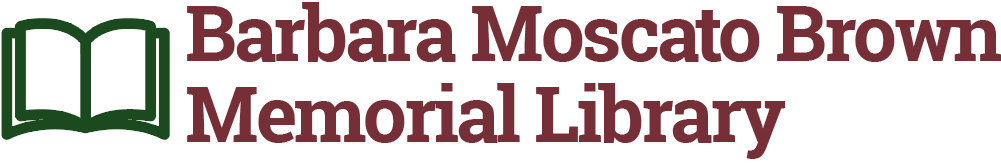




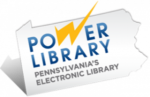
Comments are closed